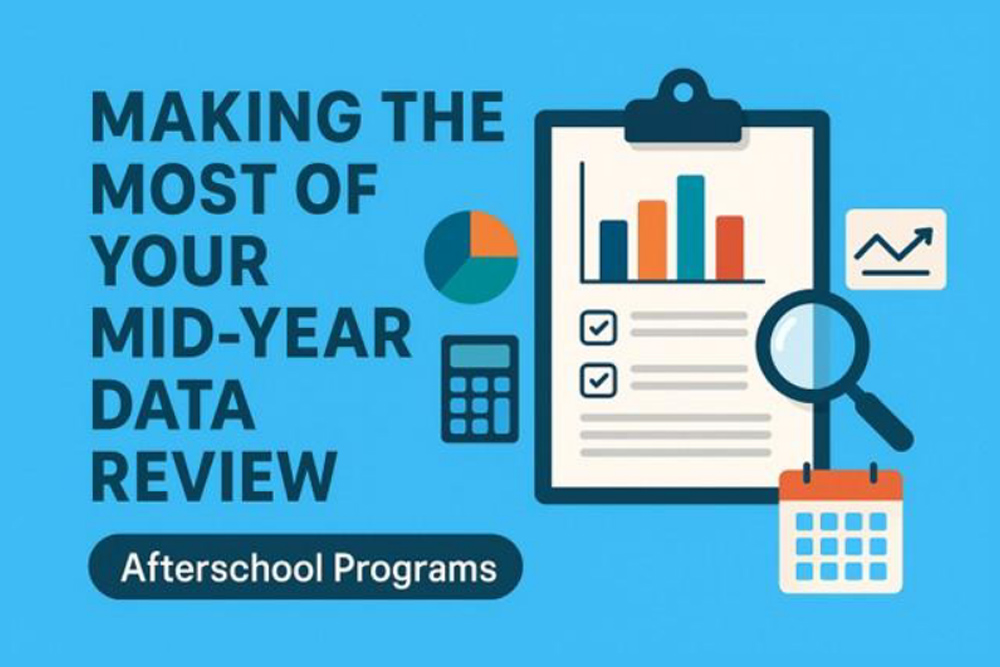As the school year or program cycle reaches its midpoint, afterschool program leaders face a critical opportunity: the mid-year data review. More than a routine checkpoint, this moment is your chance to step back, assess progress, and make informed adjustments that can transform your outcomes for the rest of the year.
Whether you're a site coordinator, district administrator, or statewide grantee, taking a strategic approach to your mid-year data review ensures you're not just meeting compliance standards—but using data to drive impact.
In this post, we'll explore how to make the most of this important milestone using best practices, guiding questions, and the tools available in EZReports.
Why Mid-Year Matters
The halfway point of your program year is more than just a date on the calendar. It's a natural inflection point for:
- Course-correcting in real time
- Ensuring alignment with your grant goals
- Supporting staff performance and professional development
- Addressing attendance or engagement challenges early
- Preparing for end-of-year evaluations, audits, or renewals
Waiting until the year ends to analyze your data limits your ability to act on insights. A mid-year review keeps your program agile and responsive.
Step 1: Get Grounded in Your Goals
Before diving into reports, revisit your program goals, logic model, and grant requirements, many of which are guided by frameworks like the U.S. Department of Education’s 21st CCLC logic model recommendations.
- What outcomes did we commit to in our grant application?
- What metrics are tied to funding or compliance?
- What internal benchmarks did we set at the beginning of the year?
Clarifying what you're aiming for will help you focus your review on the data that matters most.
Step 2: Pull the Right Reports
EZReports offers a wide range of reports to support a robust mid-year review. Depending on your role, you'll want to focus on different areas:
For Site Coordinators:
- Daily attendance summary
- Student participation trends (by day, activity, and demographic)
- Staff-to-student ratio reports
- Activity rosters and student engagement
For District or State Administrators:
- Aggregated attendance and participation by site
- Program offering comparisons
- Outcome tracking for academics or enrichment
- Funding utilization and compliance reports
Tip: Use EZReports’ custom date range filters to generate reports for just the first half of your year.
Step 3: Look for Key Patterns and Trends
Now that you have your data, focus your review on answering these questions:
Participation & Attendance
- Are we on track to meet our target number of students served?
- Which days or activities have the highest or lowest attendance?
- Are there any equity gaps in participation (by grade level, gender, race/ethnicity, etc.)?
Program Quality & Offerings
- Are we offering the number and variety of activities we planned?
- Which activities are most popular and why?
- Are staff qualifications and hours meeting expectations?
Outcomes & Progress
- For programs with academic goals: Are we seeing improvements in homework completion, grades, or test scores (if available)?
- Are enrichment programs aligned with student interests and developmental goals?
- Is there evidence that students are building key SEL or leadership skills?
Compliance & Reporting
- Are all attendance records current and complete?
- Are we on track with documentation for staff hours, vendor agreements, and family engagement?
- Have any data gaps emerged that could pose problems during an audit?
Step 4: Engage Your Team
Data is only powerful when it's shared and discussed. Make your mid-year review a collaborative process by:
- Scheduling a mid-year data meeting with your site team or program partners
- Highlighting successes in specific areas (e.g., highest-attended activities, improved attendance by subgroup)
- Inviting staff reflections on what’s working and what needs adjustment
- Encouraging site-to-site sharing if you're part of a district or statewide network
Use visuals and graphs from EZReports to make the data more digestible, especially for non-technical stakeholders.
Step 5: Make a Mid-Year Action Plan
Use what you’ve learned to develop a short list of actionable next steps. Focus on what can realistically be improved or adjusted during the second half of the year.
Examples:
- Introduce new incentives or themes for under-attended days
- Adjust staffing assignments to better support high-need groups
- Provide refresher training on attendance entry or student data tracking
- Survey students for feedback on activity offerings and make adjustments
- Flag potential compliance issues for early correction
If you're using EZReports, you can set reminders or add notes within the system to track when follow-up steps are completed.
Step 6: Document and Celebrate
Don’t forget to document your mid-year findings. Not just for internal purposes, but as part of your narrative for future grant renewals or evaluations.
- Take screenshots of key graphs or data points
- Write a short reflection summary with your site or team
- Save your mid-year review as a reference for next year’s planning
And just as importantly — celebrate progress! Acknowledge the efforts of your team and the milestones you’ve hit. Recognition fuels morale and helps everyone see the value of tracking and reflecting on data.
How EZReports Supports Mid-Year Success
EZReports is a comprehensive afterschool management software designed to make reviews like this easier, faster, and more insightful. With features like:
- Real-time attendance tracking
- Built-in compliance and funding reports
- Outcome and participation dashboards
- State and federal alignment (e.g. GPRA, custom requirements)
…you have the tools to not only review the past but proactively shape the months ahead.
If you're unsure which reports to pull or how to interpret them, our support team is here to help. Many grantees also benefit from building custom dashboards or setting up quarterly review templates within the system.
Final Thought: Don’t Let Data Sit on a Shelf
The mid-year review isn’t just about compliance; it’s about ownership. Data gives you the power to advocate for your program, improve student experiences, and make smarter decisions.
By reviewing your data now, you're investing in a stronger finishnand a more impactful program year.
Need help pulling your mid-year reports or building a review process in EZReports?
Reach out to our team to schedule your demo. We’re here to support your success.