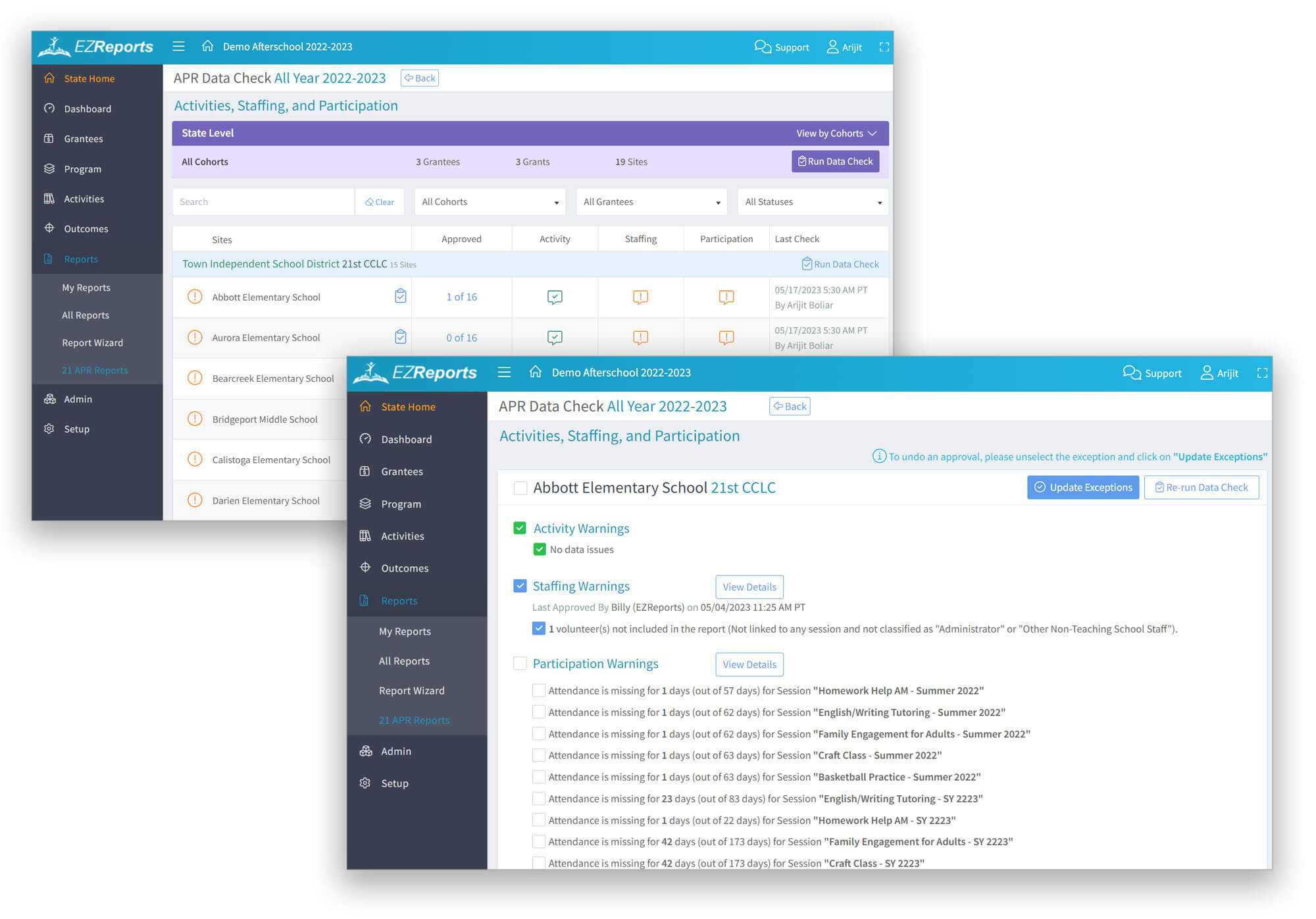21APR Reports
EZReports is compatible with the new 21APR system
EZReports helps users to generate all 21APR reports required by the federal government to assess the annual performance data of all participants attending the 21st CCLC program.
The 21APR Reports module in EZReports meets all the data collection and reporting requirements of the federal 21APR system.
GPR Data
- Grantee-level users can generate GPR data for all grants/sites by funding cycles
- State-level users can generate GPR data for all grantees in a few clicks
- GPR report formats are in line with the federal 21APR requirements, which helps our State DOE clients to quickly set up grantees and centers in the 21APR system
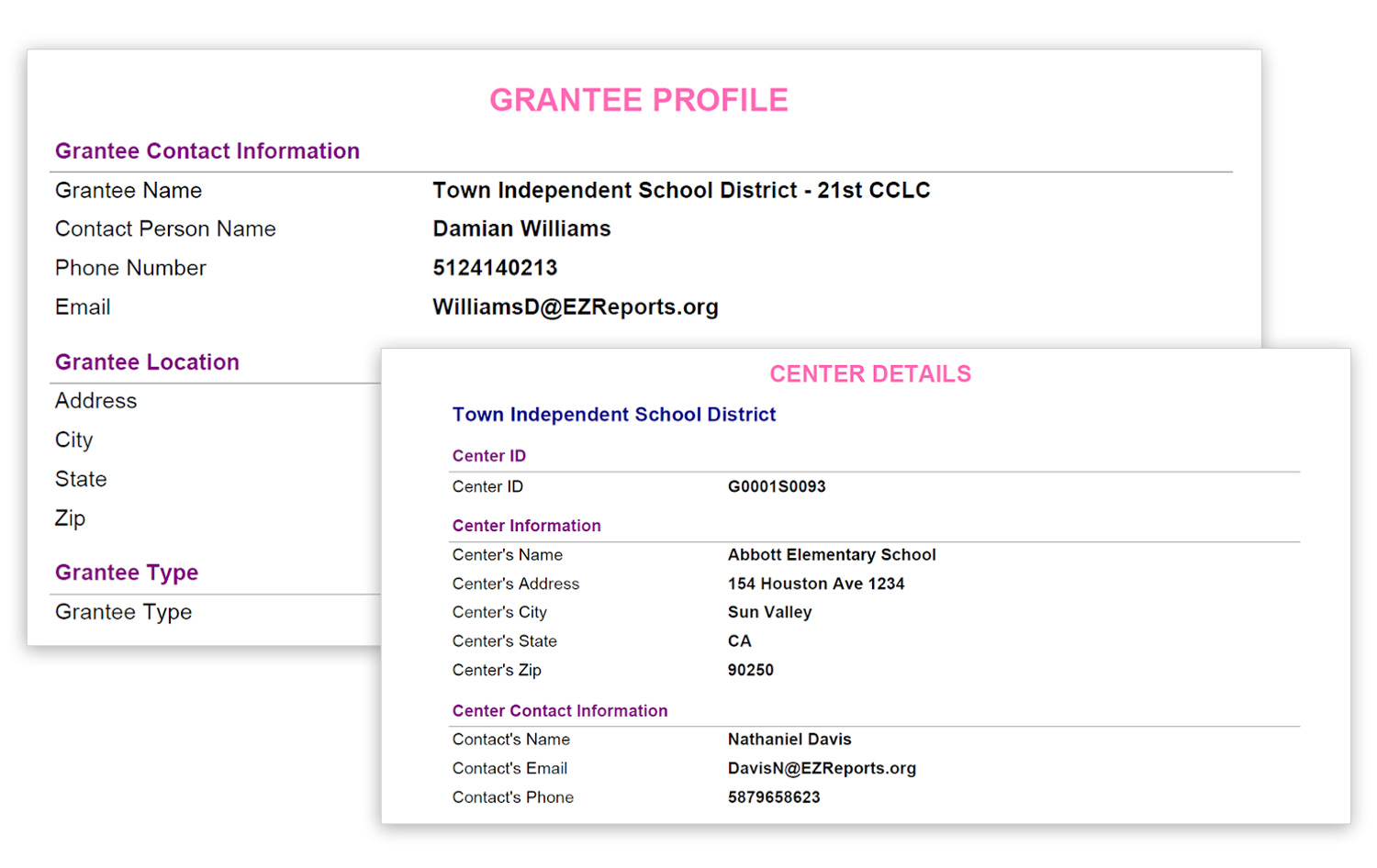
APR Data
- Generate APR data by reporting periods (summer and school year)
- Generate program-based (activity, staffing, and participation) and outcomes reports as required by the federal 21APR system
- Enter GPRA data manually or import it in bulk
- Upload APR Reports to the federal 21APR system directly in a few clicks
Activity Reports
- Activity reports are generated based on new activity categories defined in the 21APR system
- Track the number of participants who attended the activities by activity category
- Track the total hours offered for each activity category at a site
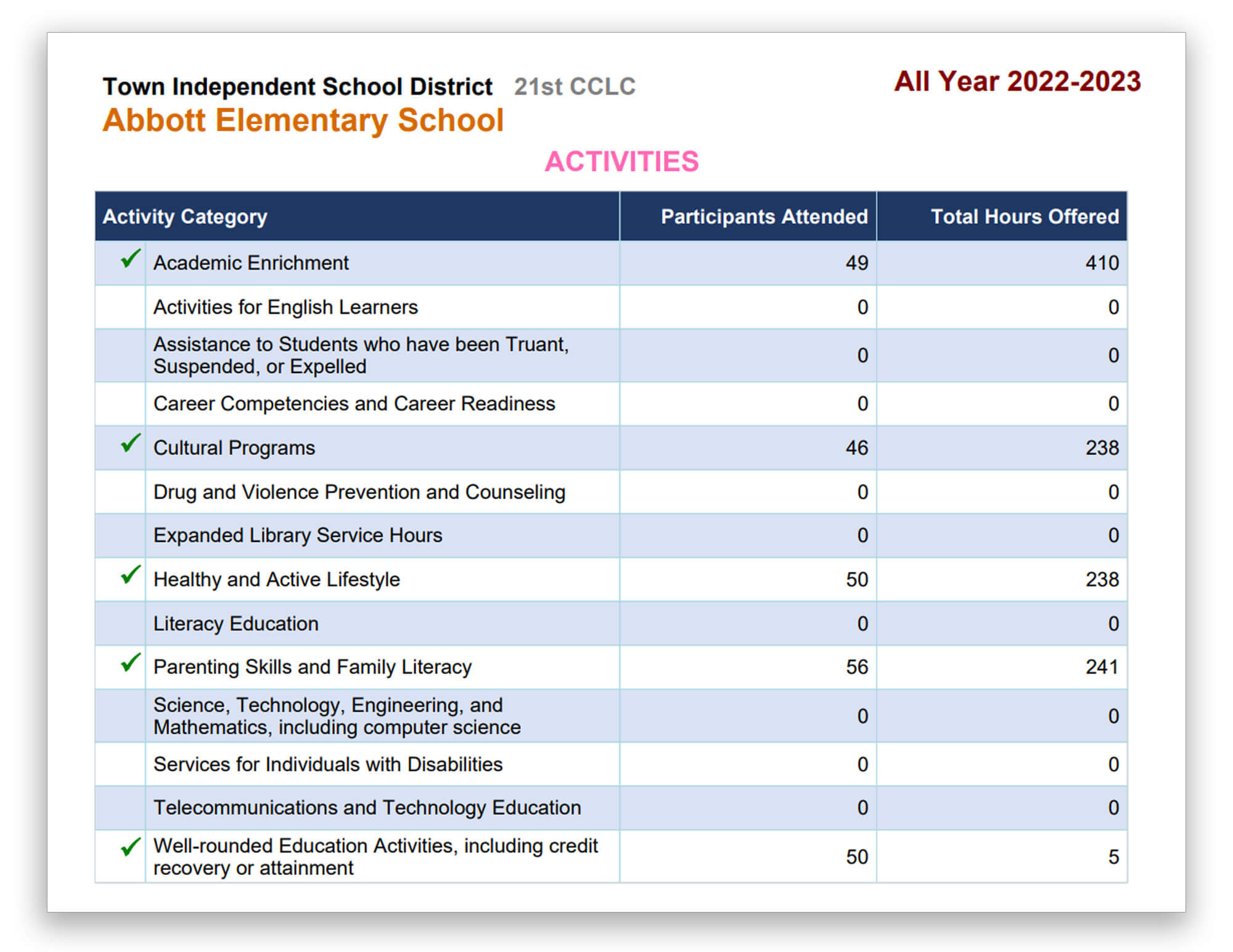
Staffing Reports
- Staffing reports are generated from staff/volunteer and activity schedules created in EZReports
- The report can also be configured to include the count of active staff members/volunteers not linked to sessions
- Grantees and sites can additionally download a staff-level report with details of staff members and volunteers who meet the 21APR staff reporting criteria set up for the program
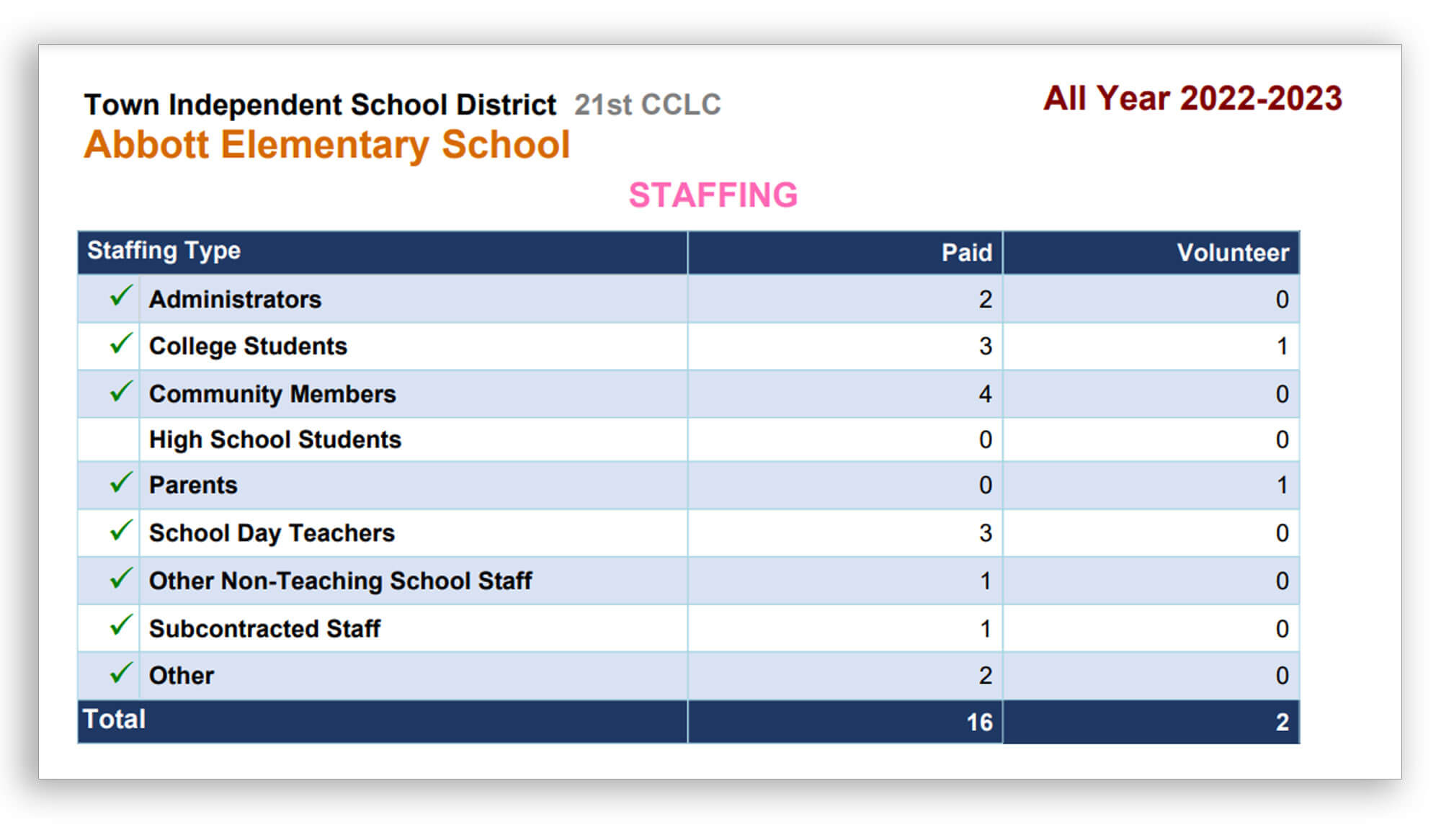
Participation Reports
- Participation reports are generated from student/adult demographics and attendance data recorded in EZReports
- Track the total number of participants (by grade level) who meet the attendance threshold set up for the program
- View grade-level attendance by hour bands
- Track and report family participation
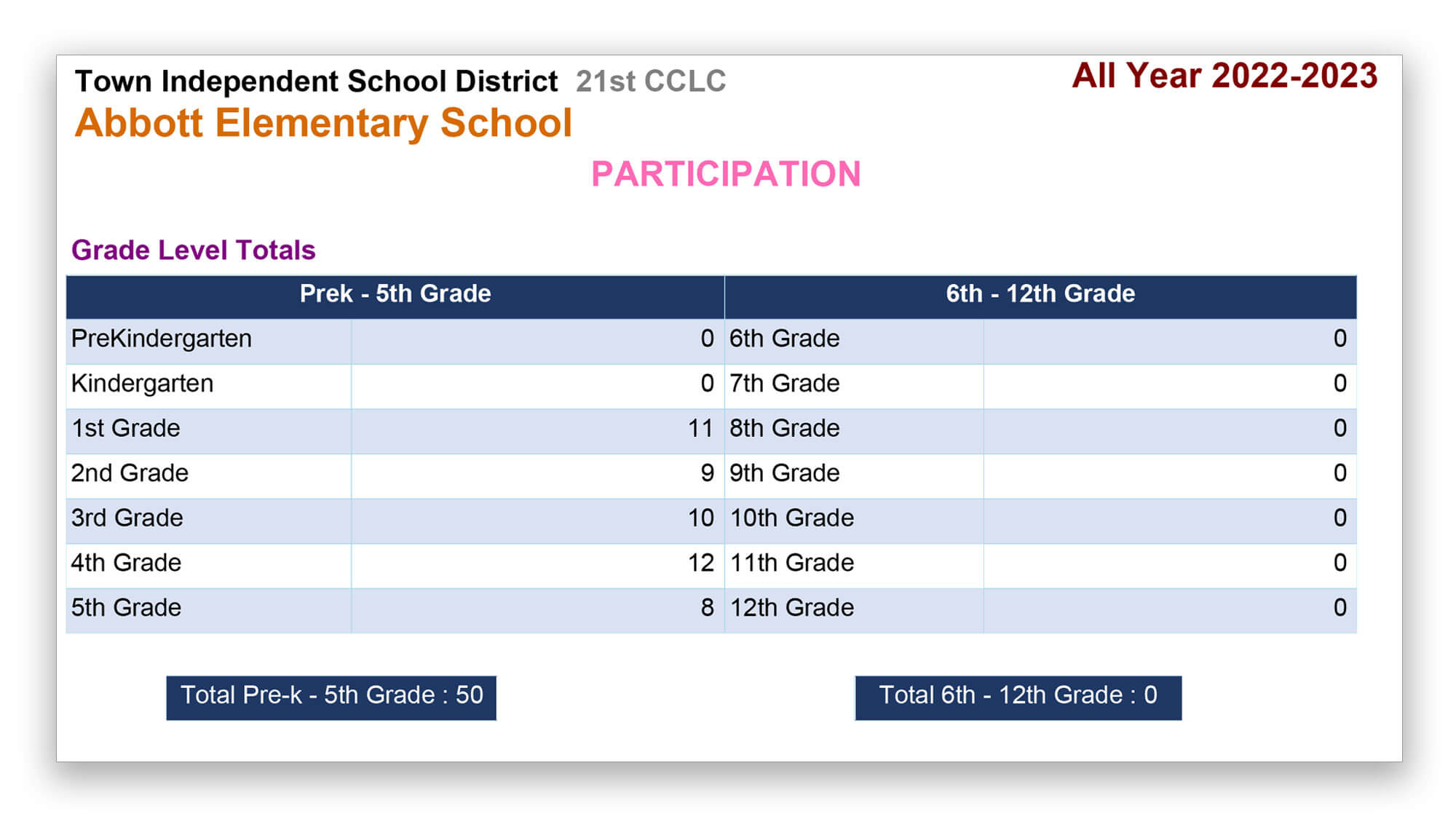
Outcome Reports
EZReports allows users to collect student-level data and generate outcomes reports for all new GPRA indicators:
- State Assessments
- Grade Point Average
- School Day Attendance
- Student Behavior
- Student Engagement in Learning
Users can enter GPRA data for individual students or import the data in bulk using a preformatted template. State and grantee users can efficiently track missing outcomes data and record related explanations using EZReports.
EZReports has upload tools to import day school grades and test scores using Excel files. The system allows tracking day school attendance and overall GPA. The system also tracks student behavior in terms of referrals and suspensions. The mobile application for surveys makes it easy to send out and collect teacher surveys for reporting student engagement levels in the program.
EZReports has built an interface with several state systems to import some of the GPRA data elements directly into EZReports using key student identifiers such as last name, first, date of birth, and State Student ID. This process eliminates a lot of manual work for the program staff to collect the GPRA data required for the 21APR reports.
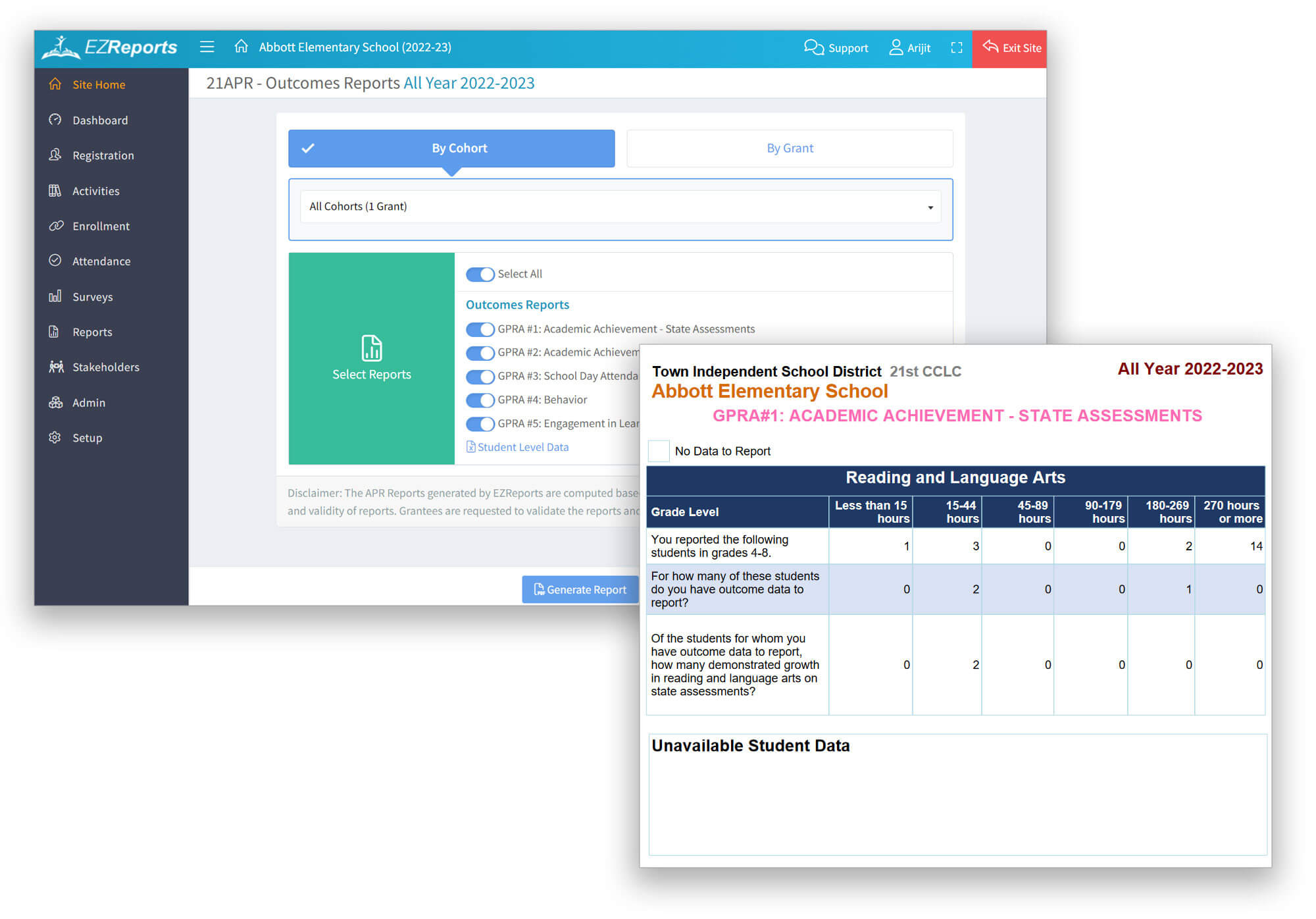
APR Data Checks
- Built-in data checks ensure accurate reporting via auto-generated alerts for missing or incorrect data
- Run data checks separately for program and outcomes reports
- Efficiently monitor and resolve APR data issues