Attendance
In EZReports, student attendance can be efficiently recorded using a variety of attendance recording methods. Administrators have the flexibility to choose the most suitable attendance method for their sites based on the program requirements.
- Accurately track attendance in real-time from anywhere, at any time
- Attendance can be recorded once per program (e.g., before and after school programs) or at an activity level for enrolled students
- Mobile attendance tracking in EZReports allows staff to quickly and easily mark attendance using their smartphones or tablets
- Intuitive attendance dashboard for the State DOE and grantees to monitor the attendance status from overall completion rate to daily status
- Record attendance for special events that allow tracking family participation
- Generate attendance reports, sign-in sheets, and rosters for offline attendance
- Review and submit attendance at the end of the month
Attendance Modes
Program Attendance
With the Program Attendance mode, student attendance can be recorded once per program (e.g., before and after school programs).
- The system automatically computes and marks session-level attendance based on the student’s enrolled sessions within the program-level check-in and check-out times
- An optional activity-level attendance recording can be used for specific electives or drop-in activities
- This attendance mode is commonly used by sites where students mostly follow a regular schedule
Activity Attendance
With the Activity Attendance mode, users can record activity-level student attendance for all sessions.
- This attendance mode can be utilized by sites with flexible student schedules, allowing them to attend different activities on different days
- The optional parent check-out feature can be used by parents to check out their children electronically
Attendance Methods
Present/Absent Rosters or Sign-in Sheets
- Generate daily/weekly rosters/sign-in sheets
- Enter the daily check-in and check-out times for enrolled students
- Record program or session attendance
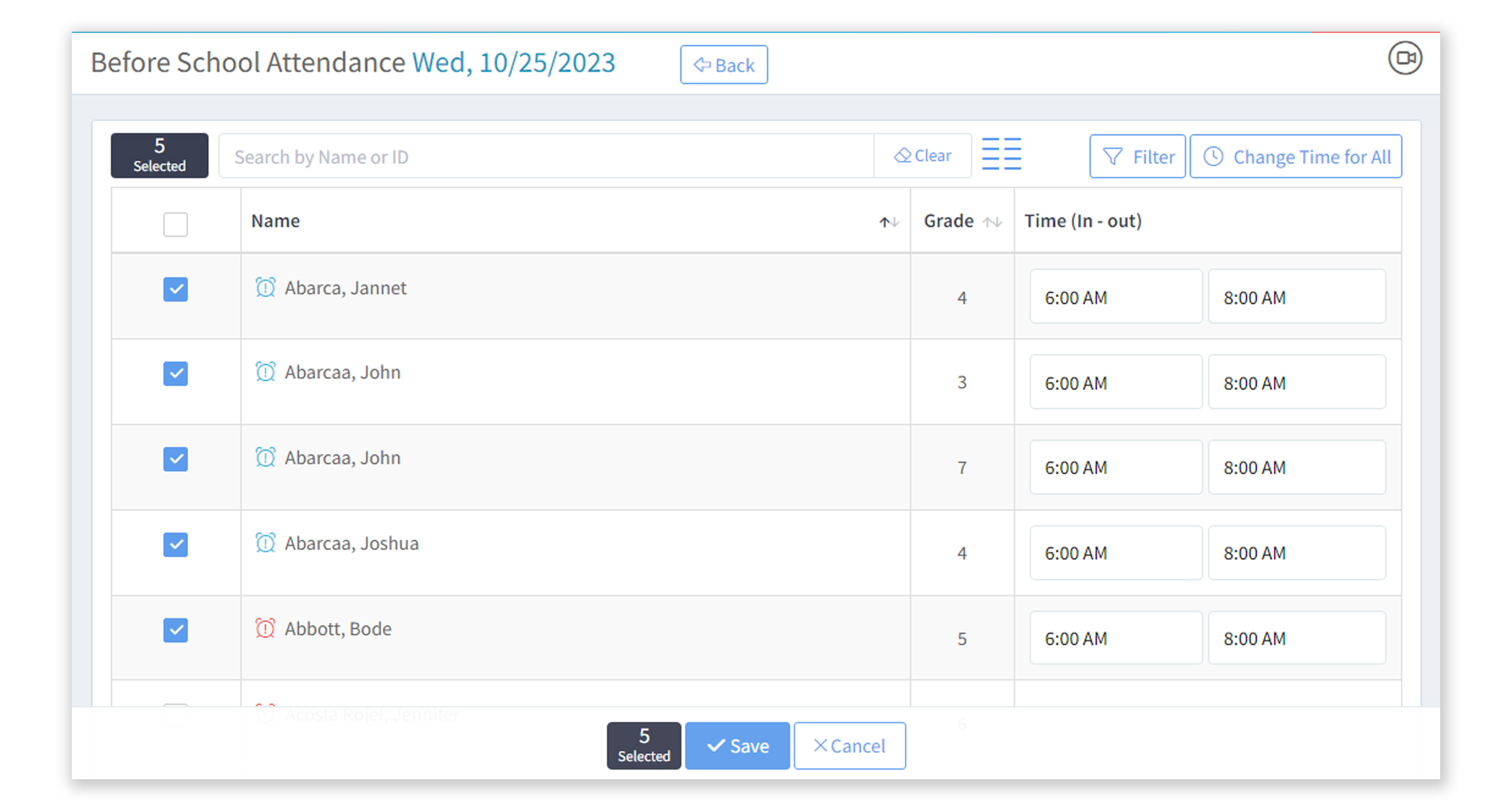
Live Attendance (Check-in/Check-out)
- Real-time check-in and check-out of students from a list of enrolled students
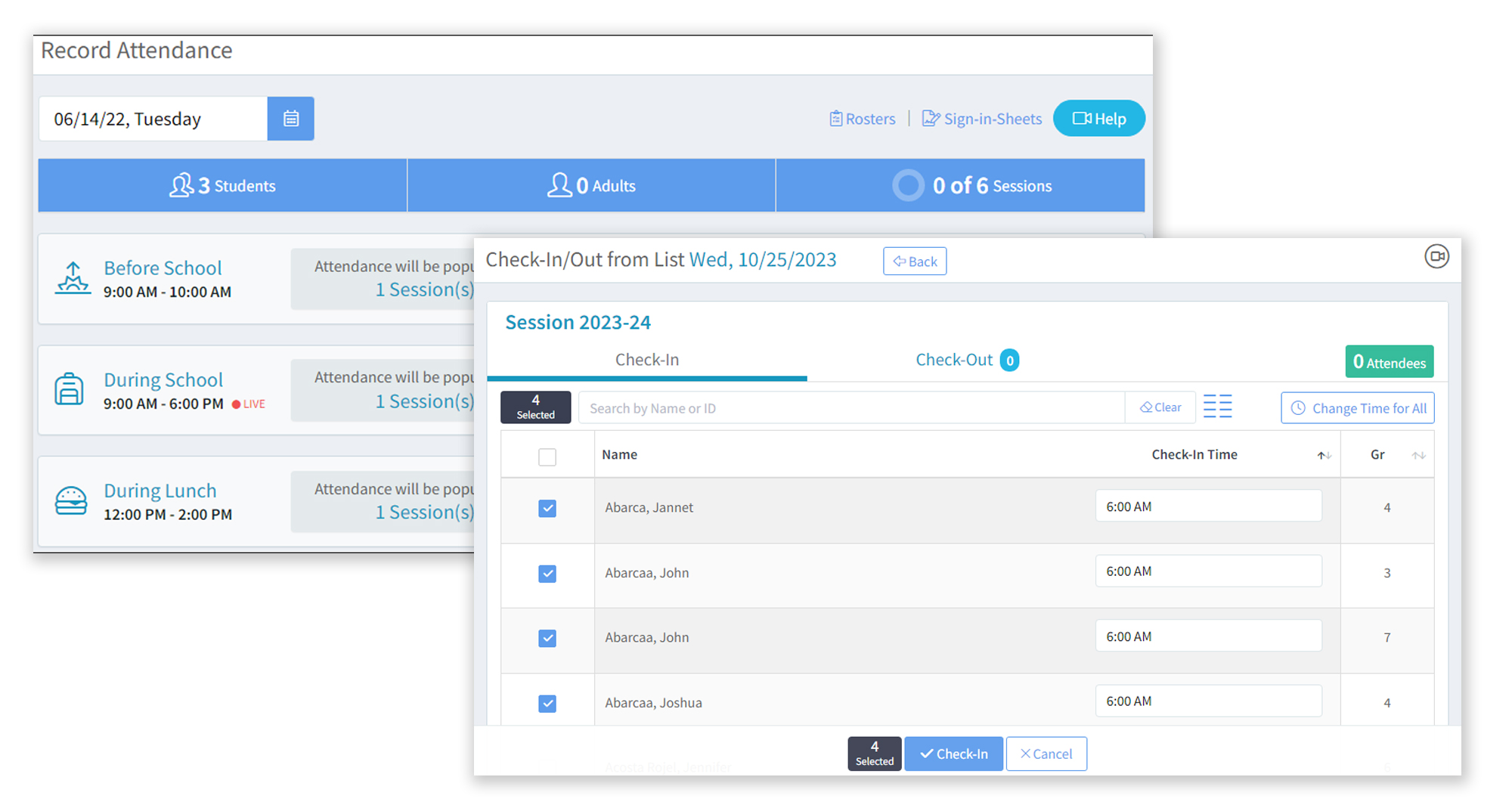
Badge Scanning
- The check-in and check-out times of students can be recorded by scanning their ID badge or simply entering their Student ID on the keypad
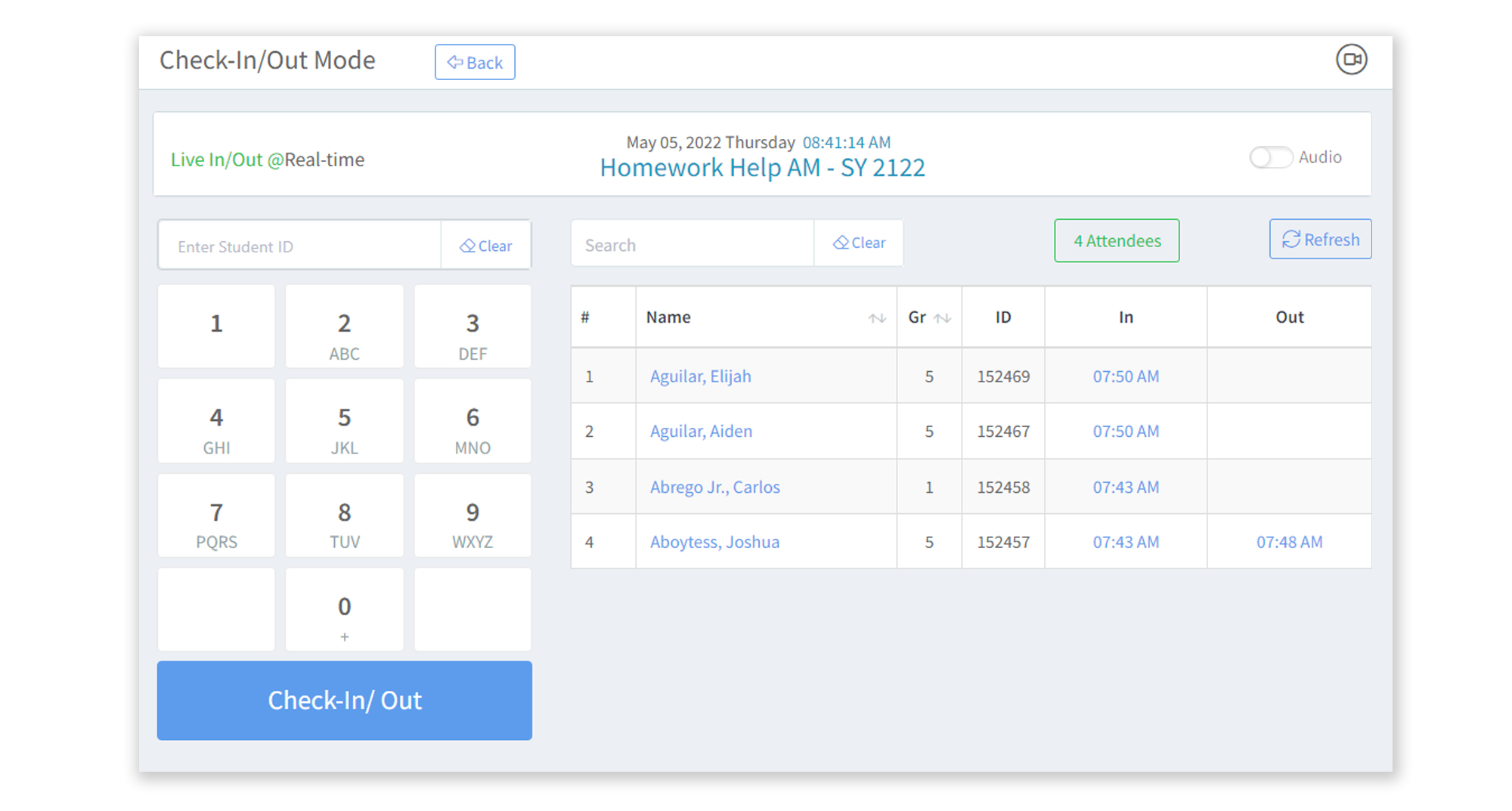
Student Kiosk
- Students can check in/check out themselves in real-time using student kiosks by scanning their ID badge or keying in their Student ID
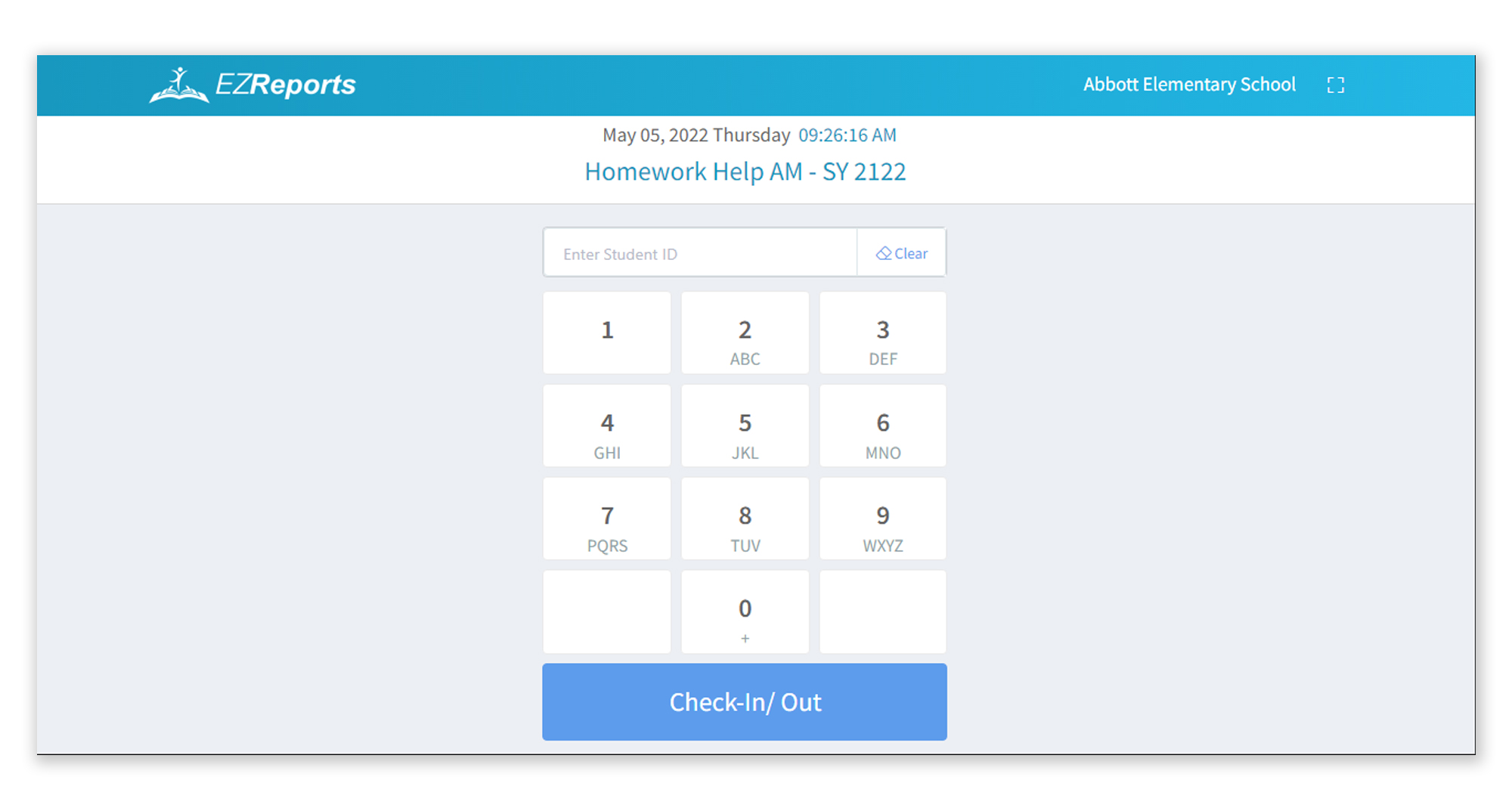
Parent PIN
- Parents can check in/check out students using their PIN
- Capture the electronic signature of the person checking in/out the students
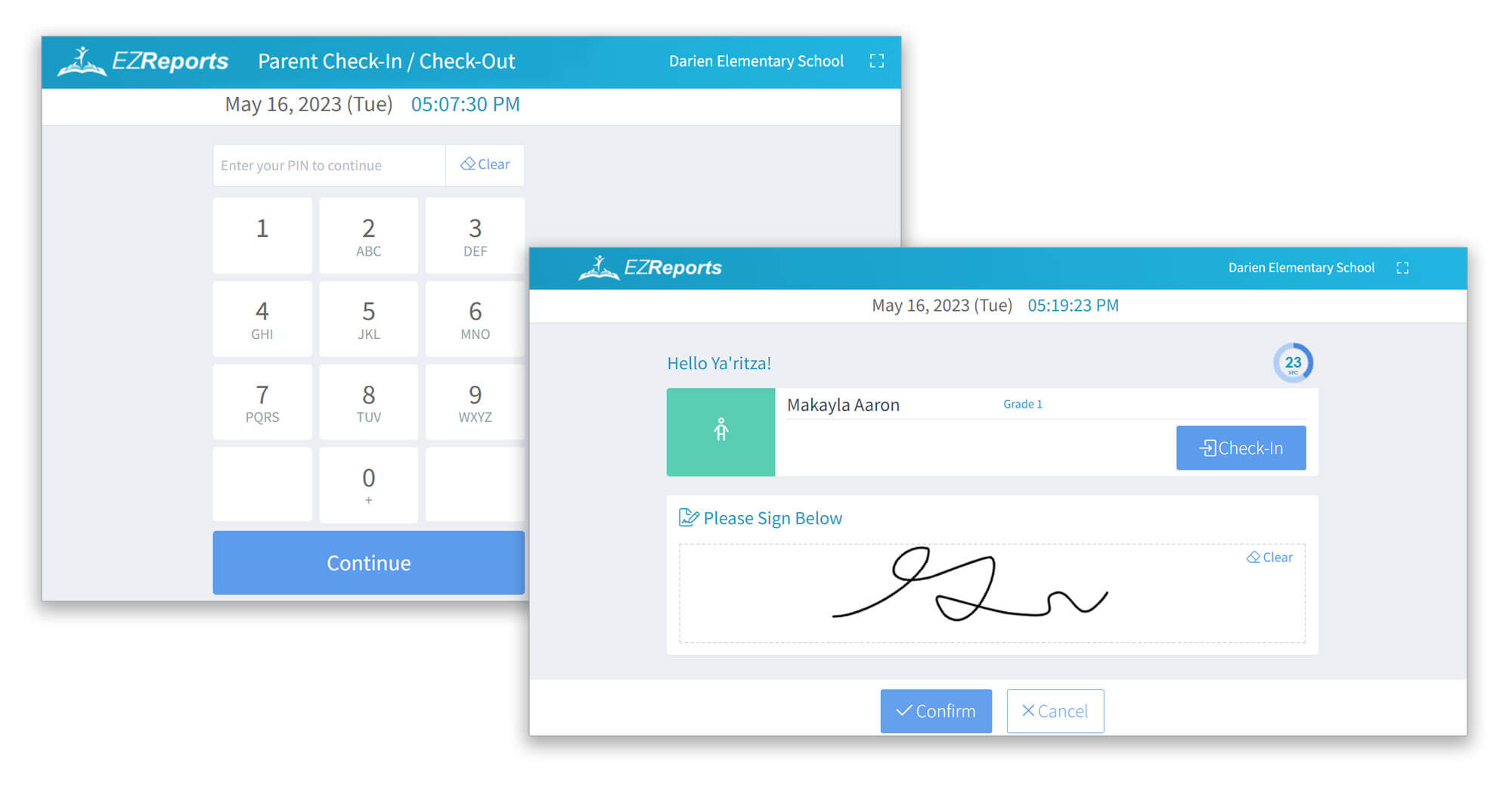
Other Features
Special Event Attendance
- Print sign-in sheets for special events
- Record attendance for special events
- Automatically adjust participation hours if the special event is concurrent with the regular program
Track Early Release and Late Arrival Codes
- Track early release or late arrival reasons for students based on configurable time thresholds
Track Student Attendance by Groups
- Manually or automatically enroll groups of students into sessions and effectively monitor student attendance by group
Auto Check-out
- Students who have not been checked out within a specified time after the program or session’s end time will be automatically checked out by the system
