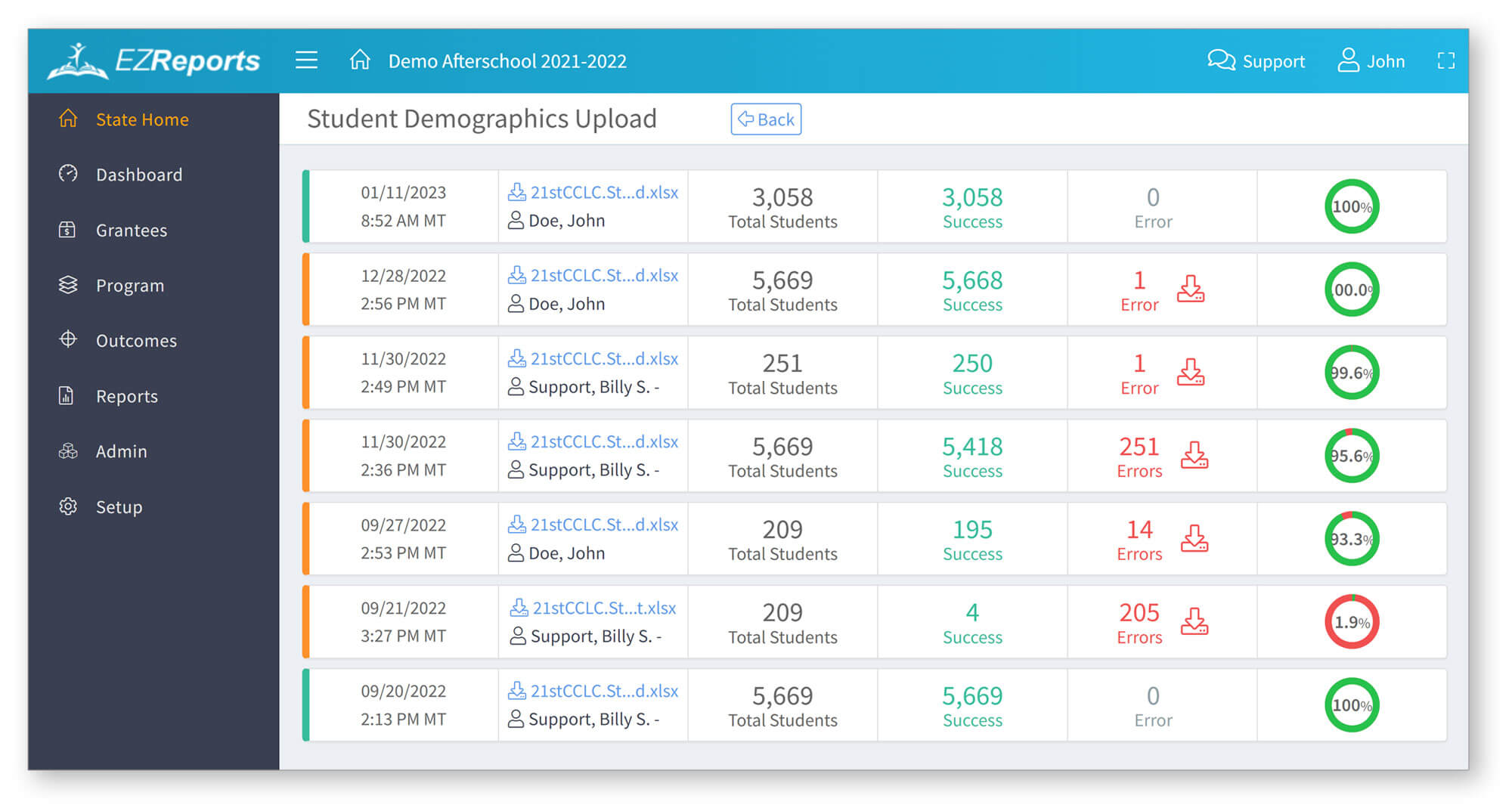Data Import
The different data upload tools available in EZReports help users seamlessly import student demographics data, grade data, test data, and other academic information. Data can be imported into the system individually or in bulk using downloadable preformatted Excel templates.
Import Data from the School Database
EZReports allows users to upload student data from their day school's student information system using CSV or Excel templates. Using this feature, site coordinators can quickly register students in programs without having to manually input their information in the afterschool management software. The system efficiently filters and processes data for participating students.
EZReports allows users to import different program-related data, such as:
- Student demographics data
- Day school grade data
- Assessment data
- Academic data, including students' day school teachers, GPA, and day school attendance
- GPRA data
Using the built-in import tools in EZReports, users can:
- Easily manage data imported from multiple uploads
- Download error files for records that could not be uploaded
- Re-upload data to update information without creating duplicated records
Automated FTPS Student Data Upload
EZReports also allows users to automate the upload of student demographics data from the day school database system. An FTPS account is created for the school district, and administrators can set up the automated file transfer process. These files can be uploaded on a weekly or nightly basis, and all student data is automatically updated in EZReports without any manual intervention.
- Automate the student data upload procedure by using the FTPS upload feature on a nightly/weekly basis
- The FTPS upload tool supports files in Excel or CSV formats
- Streamline student data synchronization with the day school system